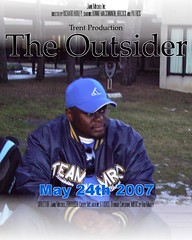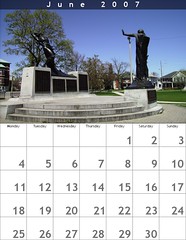Both services are based on taxonomies for online videos, they are video sharing services. Beside being shared, the videos can be rated and watched without having an account but uploading would required an account in both cases and free of charge but some videos are for sale through Google Video Store. Both services provide the option of uploading videos on blogs and websites
One interesting thing about the videos, they are mainly made by amateur using mobile devices and in some instance the quality of the image pretty poor especially on Youtube. Embeding videos in Youtube is pretty straighforward and i played around with some of the options provided, managed to resize the video to make it fit in the right margin of the blog.
The ability of sharing videos, or getting Tv shows, movie clips, music videos, etc for free and easily downloadable are main factors that have made YouTube famous.
How to save a YouTube on a computer for offline use? I guess that wasn’t a great idea to give that insight, all along I’d thought YouTube clips couldn’t be saved but now… My hard drive is almost full with these clips I couldn’t get from limewire or other sites. Briefly I’m gonna share my discovery:
go to http://www.savetube.com/
download the following applications :
an FLV player
FLV to AVI or MPG converter
find the video to download and copy the URL from the address bar
go to SaveTube.com and past it into the Video to Save bar and click on “Go”
save the file with the flash video extension “.flv”
enjoy your video…
I checked some of the movie traillers on itunes, I ended up going to watch " I am Legend" by Will Smith, i was pretty impressed by the quality of both the image and sound in the preview at 1080p, i tried also 720p and 480p, as the number decreases, the quality is affected as well.
Jun 9, 2007
May 31, 2007
43 things
Today's topic isn't as excting as the last 2 but it's pretty interesting in such a way that the "life to do" list keeps you focused on your goals (short or long terms). Compared to my black book or my cellphone where i put all my schedules and stuff to accomplish, 43 things(I have no idea why it's 43) is made public and anyone could have access to it. You could b cheered by strangers and get some thumbs up to keep you going, you could share your own experience and advices on stuff you've already accomplished with those with the same aspirations.
You can connect with locals in your city and around the world if you plan on going places; you could also meet interesting people; track what you're consuming and get some advices and recommendations and so many other stuff you could do.
The site itself is really straight forwad to use and require to create an account that has to be activated through a link sent in your email account.
Add your to do stuff and tag them, in case of already done stuff, the site provides an option of marking the event as already done. Beside every entry there's a statistic of the number of people with the same tag as your entry and the site provides also a maximum of 5 cheers. You could also publish your experience after completing a goal by a certain date and "create your own consequences".
You could also reorder all your entries by choosing the "Re-order" link and choose the hierachy of your things. This list can be put onto the blog by going into "Edit Your Account" and choosing"Post on blog". From the provided list of blog platforms, choose the one and provide the required information for identifification and finally save the new setting. Unfortunatelly I haven't seen mine appearing on my blog as i was expecting, maybe it takes time before the list is uploaded, let's wait and see...
This is a cool thing to try and would be really nice if someone you don't know reminds you of something you've put onto your life to do list.
My list is on the following link
http://www.43things.com/person/SouljahK
You can connect with locals in your city and around the world if you plan on going places; you could also meet interesting people; track what you're consuming and get some advices and recommendations and so many other stuff you could do.
The site itself is really straight forwad to use and require to create an account that has to be activated through a link sent in your email account.
Add your to do stuff and tag them, in case of already done stuff, the site provides an option of marking the event as already done. Beside every entry there's a statistic of the number of people with the same tag as your entry and the site provides also a maximum of 5 cheers. You could also publish your experience after completing a goal by a certain date and "create your own consequences".
You could also reorder all your entries by choosing the "Re-order" link and choose the hierachy of your things. This list can be put onto the blog by going into "Edit Your Account" and choosing"Post on blog". From the provided list of blog platforms, choose the one and provide the required information for identifification and finally save the new setting. Unfortunatelly I haven't seen mine appearing on my blog as i was expecting, maybe it takes time before the list is uploaded, let's wait and see...
This is a cool thing to try and would be really nice if someone you don't know reminds you of something you've put onto your life to do list.
My list is on the following link
http://www.43things.com/person/SouljahK
May 29, 2007
Podcast
A couple of months back I was wondering what could be the most effective way of having my favourite shows, movies or music always with me on my Ipod and access them anytime and anywhere I wanted to, the solution came with this new topic: Podcasting!!
Basically, all the files are obtained online via RSS feeds and these files are played on devices such as Ipod and others.
My favourites are:
http://biblestudypodcasts.org/
http://blog.pandora.com/archives/podcast/2007/03/reggae_ska_rock.html
http://www.dubsession.com/podcastbroadcast.htm
The all experience has been really cool and i don't see myself loose track despite all the daily loads of school work, i still afford a moment of enjoyment thanks to podcasting.
The first podcaster has some pretty interesting themes and above all has a bible study programme.
The last two webcast some of the hot juicy reggae music that i can't do without.
With the evolution of science I think there are new ways of living we should emulate and adopt technologies that are sustainable. I buy audiobooks, not because i don't like reading but it's a whole way of saving a couple trees from being cut...I've decided to go green!!
My main source of audiobooks is audible.com ; i get my audio sport magazines and other TV shows.
I'm very picky when it comes to audiobooks since i don't get them for free!! I'm very specific on whatever i wanna get but they always meeant for entertainment and less educational.
The all idea of audiobook is really great but the only problem, the coolest audiobooks aren't always free!! the free ones aren't of good quality.
One of the biggest problem i've come across since starting getting podcasts has been the space to store them, my Ipod is almost full and my laptop as well, i had to get an external harddrive meant only for all these files!!
Some offerings and purchases plans of the sites i looked at were pretty interesting but i discovered that the cheaper the plans, the less quality product you get out of them.
Basically, all the files are obtained online via RSS feeds and these files are played on devices such as Ipod and others.
My favourites are:
http://biblestudypodcasts.org/
http://blog.pandora.com/archives/podcast/2007/03/reggae_ska_rock.html
http://www.dubsession.com/podcastbroadcast.htm
The all experience has been really cool and i don't see myself loose track despite all the daily loads of school work, i still afford a moment of enjoyment thanks to podcasting.
The first podcaster has some pretty interesting themes and above all has a bible study programme.
The last two webcast some of the hot juicy reggae music that i can't do without.
With the evolution of science I think there are new ways of living we should emulate and adopt technologies that are sustainable. I buy audiobooks, not because i don't like reading but it's a whole way of saving a couple trees from being cut...I've decided to go green!!
My main source of audiobooks is audible.com ; i get my audio sport magazines and other TV shows.
I'm very picky when it comes to audiobooks since i don't get them for free!! I'm very specific on whatever i wanna get but they always meeant for entertainment and less educational.
The all idea of audiobook is really great but the only problem, the coolest audiobooks aren't always free!! the free ones aren't of good quality.
One of the biggest problem i've come across since starting getting podcasts has been the space to store them, my Ipod is almost full and my laptop as well, i had to get an external harddrive meant only for all these files!!
Some offerings and purchases plans of the sites i looked at were pretty interesting but i discovered that the cheaper the plans, the less quality product you get out of them.
May 24, 2007
Online Generators
WOOOW!!!
I must confess, this is the coolest stuff so far(well in every lab i discover lot of new and cool stuff but this one is da bomb!!).
Seems like that era where only superstars had their posters or photos on covers of magazine, of CDs,.. is now over!!
I'm my own superstar!! with my photo on a billboard in Time Square or the cover of my "movie" and many more...
All it takes is to choose a template, edit it and post it. Just as simple as that, no need to know photoshop or other "hard to use"photoediting software to edit a cover of a magazine. The only buzz to this; you are constrained to the available templates provided by the generator.
I've come across many of such generators some pretty interesting and relating various types of generators such as CSS, Button, flash, Menu, Text, Image, Tag, blog, website,... I could resiste to the temptation of playing with "The Face Transformer" generator(http://morph.cs.st-andrews.ac.uk//Transformer/index.html); Try this generator and see how you would look if you were Afro - caribean or Causian or East Asian or west Asian; you could also select the age range as well and see how you would look if you were an adult East Asian or a baby Afro Caribean. I Tried it with my ex girlfriend photo and i would say the output was 80% exactly compared to her 10 year old photo!!
I also edit avatars(http://www.dookyweb.com/avatars.swf), created my own cartoon (in french http://www.gnomz.com/creerunebd.html) and many other cool stuff. The online generators are really simple and straight forward to use
For more generators check this link:
http://www.kalagoo.com/onlinegenerators.htm
I must confess, this is the coolest stuff so far(well in every lab i discover lot of new and cool stuff but this one is da bomb!!).
Seems like that era where only superstars had their posters or photos on covers of magazine, of CDs,.. is now over!!
I'm my own superstar!! with my photo on a billboard in Time Square or the cover of my "movie" and many more...
All it takes is to choose a template, edit it and post it. Just as simple as that, no need to know photoshop or other "hard to use"photoediting software to edit a cover of a magazine. The only buzz to this; you are constrained to the available templates provided by the generator.
I've come across many of such generators some pretty interesting and relating various types of generators such as CSS, Button, flash, Menu, Text, Image, Tag, blog, website,... I could resiste to the temptation of playing with "The Face Transformer" generator(http://morph.cs.st-andrews.ac.uk//Transformer/index.html); Try this generator and see how you would look if you were Afro - caribean or Causian or East Asian or west Asian; you could also select the age range as well and see how you would look if you were an adult East Asian or a baby Afro Caribean. I Tried it with my ex girlfriend photo and i would say the output was 80% exactly compared to her 10 year old photo!!
I also edit avatars(http://www.dookyweb.com/avatars.swf), created my own cartoon (in french http://www.gnomz.com/creerunebd.html) and many other cool stuff. The online generators are really simple and straight forward to use
For more generators check this link:
http://www.kalagoo.com/onlinegenerators.htm
Subscribe to:
Posts (Atom)